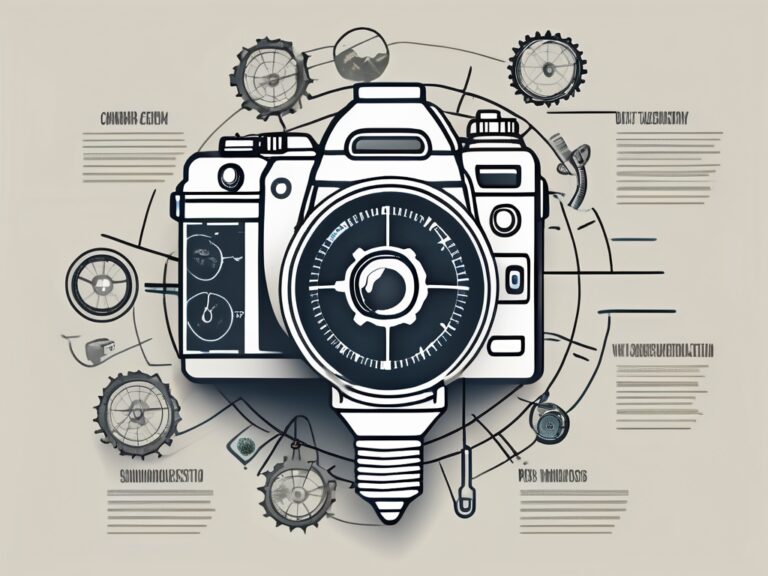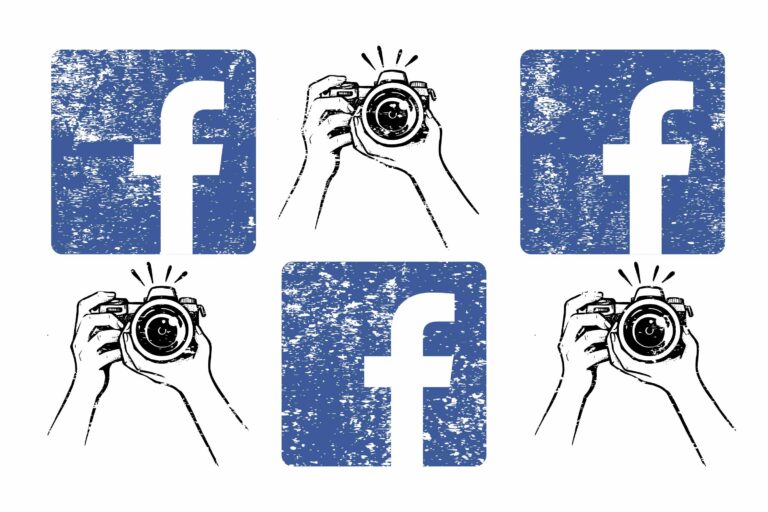Essential Time Saving Tools for Photographers

Wedding photography is a demanding profession that requires careful planning, excellent time management, and of course, the ability to take a good photograph.
In our experience, there are two types of professional photographers. Those who think proactively, act efficiently, get stuff done, and then there are those who are always behind on deadlines and forever playing catch up,
Thankfully, several essential time-saving tools can help professional photographers stay organized, and stay productive. All of these are worth investing in as they have the potential to save your business hours and hours.
With many of the below tools offering free trials, there really is no reason not to at least give them a try. Are there any we have missed? Let us know!
The Time Saving Tool List
Táve Studio Manager (your personal assistant)
Táve is a game-changing client management software that allows photographers to keep all their client information, contracts, and invoices highly organized and in one central place.
With Táve, easily track communication, send automated reminders, and even create customizable questionnaires to gather essential details about the shoot day. By streamlining your client management process, Táve helps you stay organized and provide better service to your clients.
It’s free for the first 30 days and used by over 4,500 photographers.
Boomerang for Gmail (your personal inbox manager)
This nifty email productivity app allows you to schedule emails to be sent at a later time, set reminders to follow up on important messages, and even pause your inbox to focus on other tasks.
With Boomerang, you can effectively outsource your email correspondence, make your email work for you around the clock and prevent important messages from slipping through the cracks.
IFTTT (your manual task saviour)
Automation is key to saving time, and that’s where IFTTT (If This, Then That) comes in. This web-based service, and other similar tools like Zapier and Make.com allow you to create custom automations that connect different platforms and trigger actions based on specific conditions.
For wedding photographers, these automation tools can be used to automate repetitive tasks like backing up photos to cloud storage, sharing images on various social media platforms, or adding new contact form submissions to CRM software.
Cloud Storage (your filing cabinet)
Okay, so yes, you already have one of these. But a robust file management system is an absolute no-brainer. Use OneDrive, Dropbox or GDrive as your modern day filing cabinet.
Cloud-based file storage services allow you to access your files from anywhere, collaborate with clients and team members, and easily share high-resolution images.
Something like Dropbox allows you to kiss goodbye to the hassle of physical storage devices and seamlessly organize your files in a way that suits your workflow.
Social schedulers (your marketing assistant)
Managing multiple social platforms (and your multiple usernames and passwords across the various platforms) is enough to make anyone give up after their first foray into social media marketing.
Enter Hootsuite, a social media management tool that allows you to schedule posts, monitor conversations, and engage with your audience across various social media platforms from one centralized dashboard, post the same photo across Twitter, Facebook and Instagram, all at once, like magic.
Imagine, it’s a Sunday evening, and within one hour you have scheduled all of your social posts for the week across all of your channels. Job done!
Other similar tools include Followr, Hype Fury, Buffer and SocialPilot.
CRM (your little black book)
A good CRM system acts as a modern-day black Rolodex, vital to get a bird’s eye view of all of your clients (past, present, and future).
Ask yourself, where are all of your client’s contact details stored currently? If you’re anything like me it’s probably a combination of one or more of the following: iPhone contacts list, email contacts list, business cards, email marketing database.
Another question, whatever happened to that lead that was interested a year ago? Can you remember?
The answer to all these questions becomes easy once you have a CRM. Make sure to keep it updated and in good hygiene, so that you can differentiate between warm leads, cold leads, past customers, and lost opportunities.
Our CRM pick is Dubsado, give it a try today!