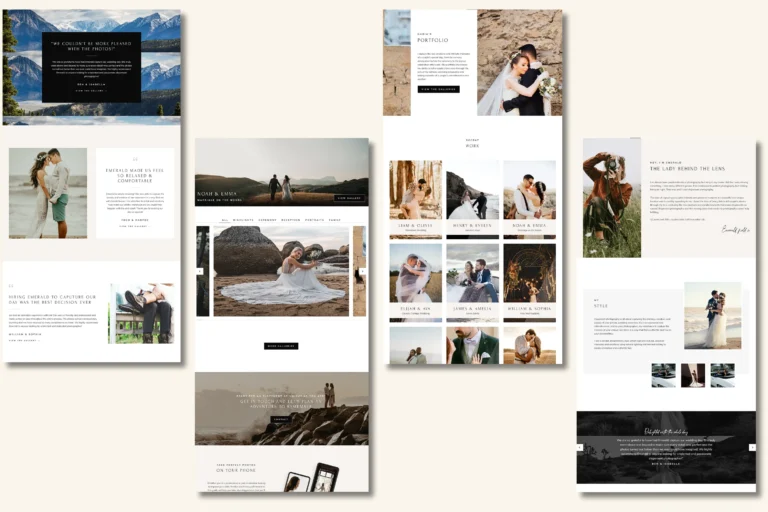Flothemes to Kadence Migration: How To Change Your WordPress Theme
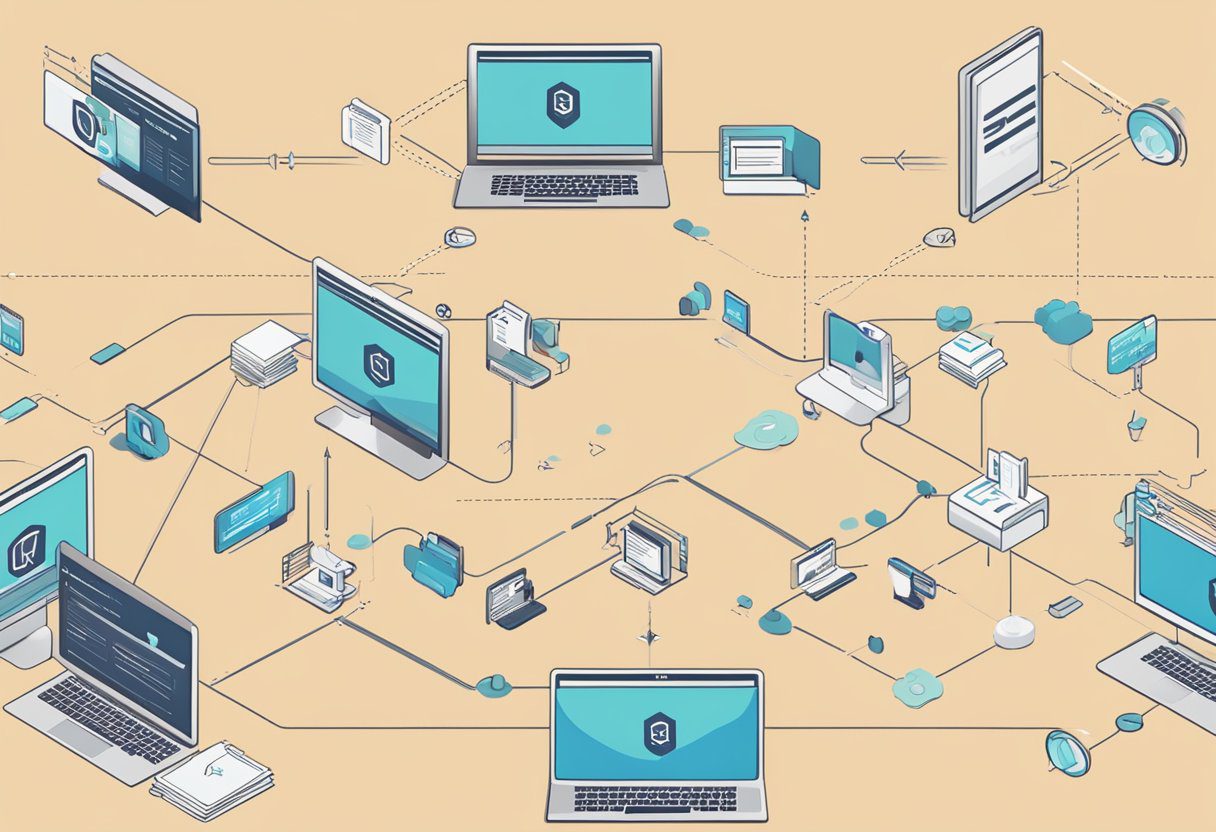
If you’ve stumbled upon this article, chances are you are one of the thousands of Flothemes customers left in the lurch by Flothemes’ decision to sell and discontinue product support. So you need to migrate your theme, but to what? And how? What can you do to ensure a smooth transition?
The best bet is remaining with WordPress, and within the world of WordPress, specifically to a theme that is well-supoprted, modern and set to be around for years, such as Kadence.
Read on learn how to ensure a smooth Flothemes migration.
Rule 1 – Understand Theme Migrations Can Be Complicated
WordPress theme migrations can be challenging due to the complexity of transferring design elements, functionality, content and URL structures (permalinks) from one theme to another.
In addition, Flothemes itself has some specific restrictions that further complicate matters. For one thing, Flothemes’ proprietary drag-and-drop builder is not easily exportable. In most cases, the recommended approach will be to re-create designs from the ground up in a leading theme like Kadence.
You should be aware migrating your WordPress theme from Flothemes to something like Kadence will require a lot of preparation and planning and you should set aside a few days for the task.
If you would rather leave your Flothemes to Kadence migration to the professionals, and guarantee your SEO efforts remain in place, we are happy to help.
Our migration service is priced at £995
Pre-Migration Checklist
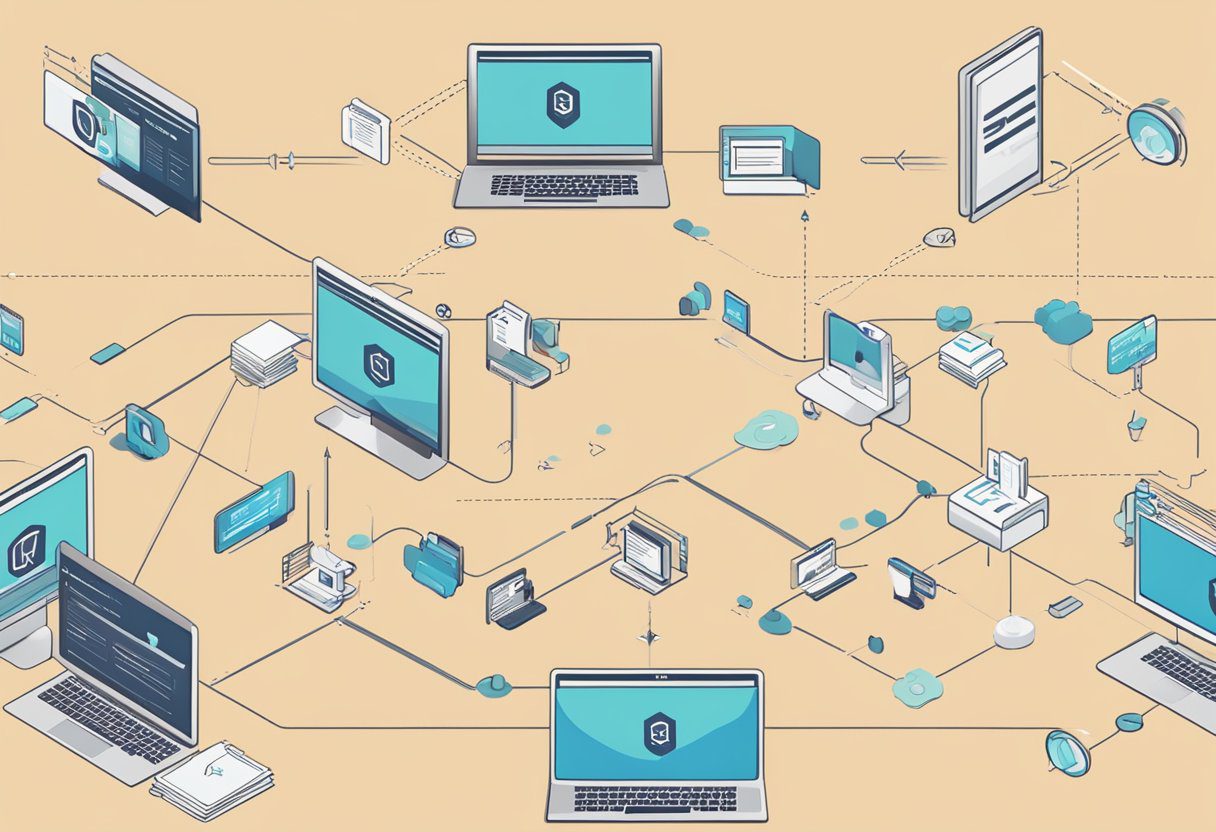
Before migrating your website from Flothemes to Kadence, it is essential to create a pre-migration checklist. Here are some essential items to check off your list:
Review Current Website Structure
Take some time to review your current website structure. This includes your pages, posts, categories, tags and menus. Make a list of all the pages and posts that you want to migrate to Kadence (or an alternative theme). This will help you to organize your content and ensure that you don’t miss anything during the migration process.
Perform SEO Checks
Check your website’s SEO before your Flothemes migration. This includes checking your website’s URLs, meta tags, descriptions, and keywords. You can use a tool like Yoast SEO to perform an SEO audit of your website and make any necessary changes before the migration.
Backup Your Flothemes Site
It is certainly a good idea to create a backup of your Flothemes site before starting the migration. This will ensure that you have a working copy of your website in case anything goes wrong during the migration process. You can use a plugin like UpdraftPlus to create a backup of your website and upload it to cloud file storage.
Create a Staging Site
One thing many people many people overlook during the migration process is setting up a staging environment. This allows you to test the migration process and ensure that everything works smoothly before making changes to a live site.
It is important to note that your staging site should be an exact replica of your live site. This includes the same theme, plugins, and content. This will ensure that you can accurately test the migration process and identify any issues before making changes to your live site.
Staging sites can be obtained through your website host, or through specialist plugins.
Migrating to Kadence
Install Kadence on the Staging Site
Install Kadence on your staging site by following these steps:
- Log in to your WordPress dashboard and navigate to the “Plugins” section.
- Click “Add New” and search for “Kadence Theme.”
- Click “Install Now” and then “Activate.”
Recreate Flothemes Blocks and Content
Once you’ve installed Kadence on your staging site, it’s time to recreate your content and media.
The choice is yours whether you use one of the pre-installed templates, or use a premium specialist photography template like the one we offer.
Adjust Design Elements
After you’ve recreated your content and media, you’ll need to adjust any design elements to ensure that your site looks the way you want it to. This may include fonts, colour schemes, block layouts and :
- Fonts: Kadence has a variety of font options, so you may want to adjust your font choices to match your branding.
- Colors: You can adjust the colors of your site using Kadence’s color picker tool.
- Layouts: Experiment with different theme layouts to find the one that works best for your site.
Test Functionality and Bug Fixes
Once you’ve made all of the necessary adjustments, it’s time to test your site’s functionality and fix any bugs that you find. Here are a few things to keep in mind:
- Mobile responsiveness
- Navigation and links
- Forms
- Site speed
Post-Migration Steps
Congratulations on successfully migrating your website from Flothemes to Kadence! While the migration process can be a bit daunting, the hard work is now behind you. However, there are still a few post-migration steps you need to take to ensure that your website is fully optimized and functioning correctly.
SEO Review and Adjustments
One of the most important post-migration steps is to review and adjust your website’s SEO settings. This will help ensure that your website is easily discoverable by search engines and that your rankings are not negatively impacted by the migration.
Here are a few key SEO checks you should perform:
- Check your website’s meta titles and descriptions to ensure they are accurate and relevant.
- Review your website’s URL structure and ensure that all URLs are functioning correctly.
- Check your website’s sitemap and ensure that all pages are included and correctly indexed.
- Review and update any internal links to ensure they are still functioning correctly.
Set Up Redirects if Necessary
If you have changed any URLs during the migration process, it is important to set up redirects to ensure that any old links are redirected to the new URLs. This will help ensure that your website’s visitors are not met with 404 errors and that your website’s SEO is not negatively impacted.
To set up redirects, you can use a plugin like “Redirection”. This plugin makes it easy to set up and manage redirects on your website.
Going Live with Your New Site
Congratulations! You’ve successfully migrated your website from Flothemes. Now it’s time to take your new site live. Here are a few things you should do before launching your site:
Perform One Last Backup
Before going live, it’s always a good idea to perform one last backup of your website. This ensures that you have a recent copy of your site in case anything goes wrong during the launch process. There are several backup plugins available for WordPress, such as UpdraftPlus or BackupBuddy, that make this process easy and straightforward.
Monitor Site Performance
Once your site is live, it’s important to monitor its performance to ensure that everything is running smoothly. You can use tools like Google Analytics or Pingdom to track your site’s traffic and load times. If you notice any issues, such as slow page load times or errors, you can use caching plugins or contact your web host for assistance.
Maintaining Your Kadence Site
Regular Updates and Maintenance
Keeping your Kadence site up-to-date is crucial for optimal performance and security. Make sure to regularly check for updates to your theme, plugins, and WordPress core. This will ensure that your site is running smoothly and that any vulnerabilities are patched.
In addition to updates, it’s important to perform regular maintenance tasks such as cleaning up your database, optimizing images, and removing unused plugins. This will help keep your site running smoothly and prevent any potential issues from arising.
Continued SEO Optimization
Search engine optimization (SEO) is important for driving traffic to your site and improving your search engine rankings. As you migrate to Kadence, it’s important to continue optimizing your site for SEO.
Make sure to perform regular SEO checks to ensure that your site is properly optimized for search engines. This includes checking for broken links, optimizing your content for keywords, and ensuring that your site is mobile-friendly.
How We Can Help
If you’re considering migrating your website from Flothemes to Kadence, we’re here to help you make the transition as smooth as possible. We have helped numerous clients successfully migrate their websites, and we can do the same for you.
Our Flothemes to Kadence migration service is designed to make the process easy and stress-free for you. We’ll take care of everything from backing up your current website to transferring your content and ensuring that your new website is up and running smoothly.
By using our migration service, you can save yourself the time and hassle of trying to figure out how to migrate your website on your own. We have the expertise and knowledge to ensure that your website is migrated quickly and efficiently, without any loss of data or functionality.
If you would rather leave your Flothemes to Kadence migration to the professionals, and guarantee your SEO efforts remain in place, we are happy to help.
Our migration service is priced at £995