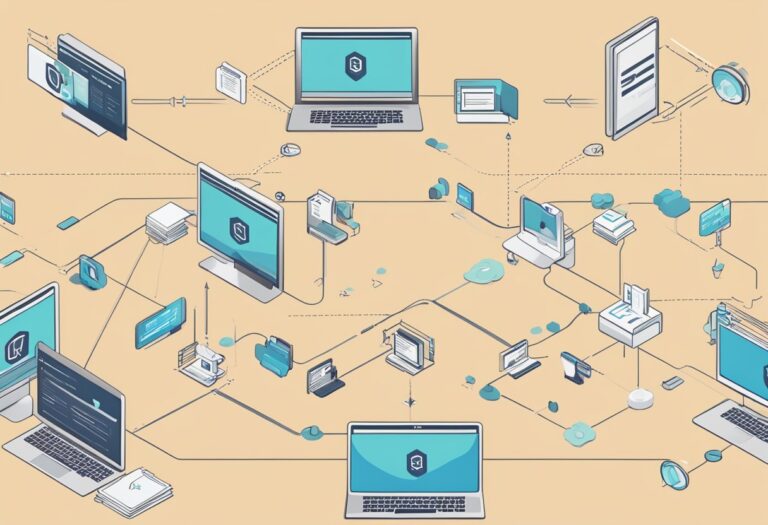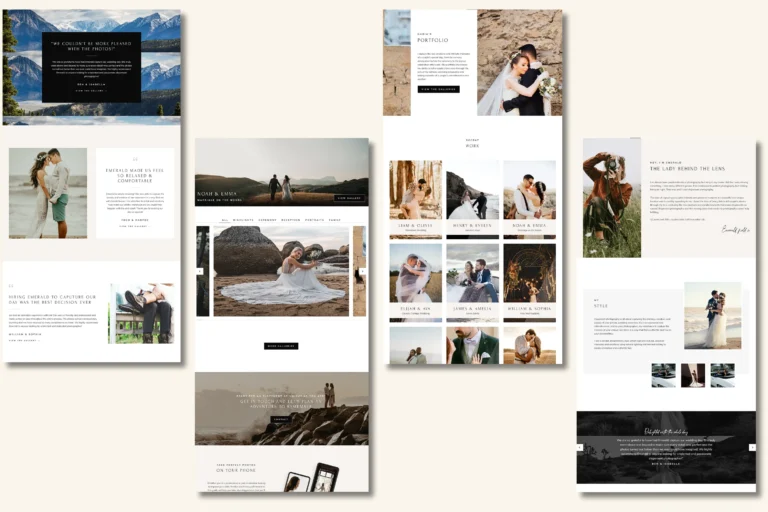WordPress vs Squarespace: Comparison For Photographers

Introduction
In the world of website creation, WordPress and Squarespace are two platforms that often come up for comparison. Both have their strengths, but for photographers seeking a truly professional option, WordPress emerges as the more favorable solution. Let’s explore why.

1. Full flexibility and unrivaled customization
WordPress excels in its flexibility and customization options. It offers thousands of themes – the most capable of which offer users unrivaled customization possibilities. The hundreds of thousands of plugins in the WordPress repository allow users to easily add additional capabilities to their sites.
In contrast, Squarespace offers a more streamlined and limited approach. There are a moderate number of photography-centric templates available, and users are able to switch between templates without having to rebuild pages (unlike on Wix). However, due to the small number of templates available, all photography sites built with Squarespace definitely tend to look similar. Options for custom design changes within templates are minimal. Squarespace users are restricted in their ability to truly make their sites their own.
2. Ecosystem and Migration
Another crucial aspect to consider is the ecosystems. WordPress is an open-source platform underpinning 40% of sites on the internet today. This means its code is accessible. WordPress site owners are free to do whatever they please – whether that’s switching hosting providers or installing plugins to enhance site functionality.
Squarespace, on the other hand, operates as a closed ecosystem. While this ensures a seamless user experience, making changes can be a challenge. If you decide to move your site away from Squarespace, you’ll find it’s not a straightforward process. This lack of portability can be a significant drawback for those who may wish to switch platforms in the future.
3. SEO Optimization and Performance
When it comes to SEO and performance, WordPress again takes the lead. With the right plugins, like Yoast or RankMath, you can optimize the SEO for every page and post on your site. Plus, modern WordPress sites typically load faster than Squarespace sites, a critical factor for both user experience and SEO.
While Squarespace has made strides in improving its SEO capabilities, it still falls short of the robust options WordPress provides.
4. Cost-Effectiveness
Squarespace has been criticized for its relatively high monthly costs, currently their cheapest plan is $23 a month (nearly $300 a year) and this plan lacks a lot of core functionality. For just 3 or 4 times the annual cost of Squarespace’s cheapest plan, you could invest in a site from Wedding Photographer Sites, which you would own yourself (and be free to host however you like!).
While Squarespace offers all-in-one packages, the costs can add up as your site grows and requires more features. With WordPress, you have the freedom to choose your hosting service, themes, and plugins, allowing you to better control costs.
5. Squarespace does not support WebP file format
Beyond the limitations already mentioned, Squarespace has a few specific drawbacks. For one, it still does not support WebP file format for photos, meaning sites are often forced to use older file formats like JPEG and PNG. Using these file formats could affect site speed and may mean additional file conversions (depending on your preferred file format).
Conclusion
While Squarespace may appeal to beginners for its ease of use, WordPress offers superior flexibility, open-source interoperability, better SEO tools, and lower monthly costs, making it a more favorable choice for photographers looking to build a professional website.